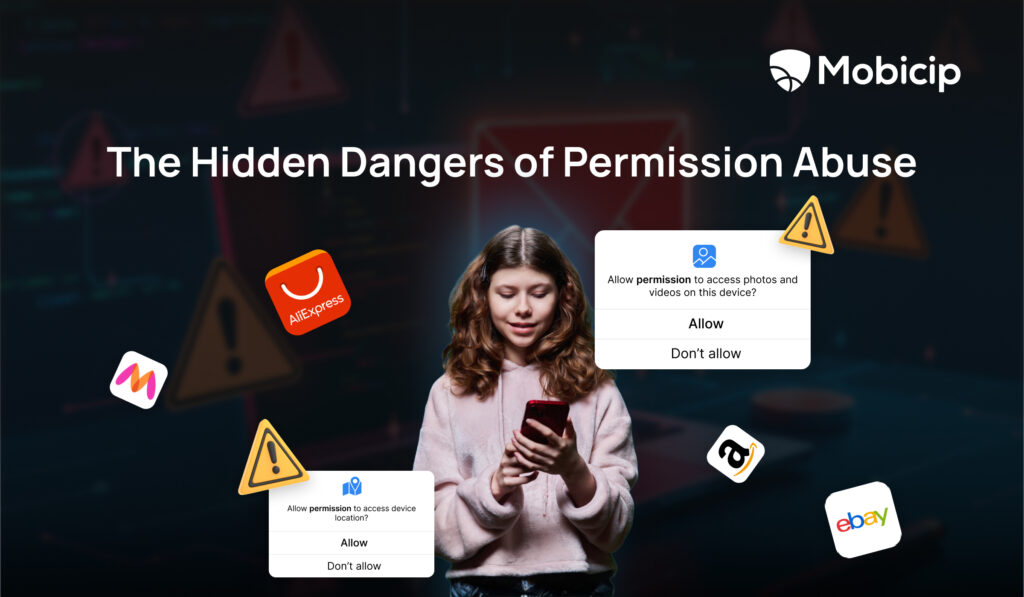
Permission abuse is when an app demands access to parts of your phone it doesn’t need. Download a shopping app, and before you even start browsing, it might already be asking to use the camera, track your child’s location, dig through their files, or peek into their contact list. Sounds familiar? That’s not convenience—that’s permission abuse.
And it’s more dangerous than most of us realize. One careless tap on “Allow” can open the door to a quiet, invisible invasion. The app could be harvesting information from a school ID, a homework document, even a casual selfie without your consent and even knowledge. Kids and teens, who often don’t think twice before granting access, are especially vulnerable.
Mobicip helps parents regain control in today’s digital world. As a trusted parental control platform, it allows families to monitor app activity, flag risky permissions, and gain insight into what’s happening behind the screen. Online protection isn’t just about filtering content—it’s about safeguarding what’s hidden from view.
In this article, we’ll explore what permission abuse is and why it’s a serious concern in popular shopping apps. We will also see how Mobicip can help you keep your child’s digital world safe and private.
Understanding Permission Abuse
What is Permission Abuse?
Permission abuse happens when apps request access to sensitive features like your camera, microphone, or location without clear need. Shopping apps often collect more data than required for browsing or buying. These unnecessary requests are usually hidden in pop-ups or during installation.
Kids and teens may tap “Allow” without knowing what they’re agreeing to.
Once granted, these permissions can track location, record audio, scan contacts, or access personal files. A single permission might seem harmless. But combined, they can reveal detailed habits, preferences, and even a user’s identity. This raises serious privacy concerns—especially for young users who may not understand the consequences.
How Prevalent is Permission Abuse?
According to Cybernews, there are 41 “dangerous” permissions that apps can request—each capable of affecting user privacy or the phone’s core functionality. Not every app asks for all of them, but some go disturbingly far. For instance, MyJio, a popular Indian app, tops the list by requesting 29 dangerous permissions, including access to the camera, microphone, location, calendar, activity recognition, and more. WhatsApp comes in second with 26 permissions, followed by Truecaller (24), Google Messages, and WhatsApp Business (23 each). Even platforms like Facebook and Instagram request 22 and 19 dangerous permissions, respectively.
Shopping apps, on average, request 13.4 dangerous permissions. Some like Lazada and AliExpress go further, needing 16–17 permissions, while Wish keeps it relatively low at seven. Most apps routinely ask for camera and location access, storage permissions, and notification control. However, some also request access to Bluetooth, calendar events, phone status, and audio recording—far more than what’s needed to buy a T-shirt or check out a deal.
Ideally, developers should only request the minimum permissions required for an app to function. But in reality, the lines are often blurred—especially in apps designed to engage and track users for marketing or data-sharing purposes.

Data and Image reproduced without modification from here.
Why Shopping Apps Request Permissions
Not all permissions are inherently harmful—some are necessary for an app to function well. Shopping apps, in particular, need access to certain features on your device to provide convenience and a smoother user experience. For example:
- Location access helps find nearby stores, show region-specific deals, or estimate delivery times.
- Camera access allows users to scan QR codes, try on products virtually, or upload ID verification for payments.
- Storage permissions let the app save order history or cached images for faster browsing.
- Contact access may be used for referral programs or to share wishlists.
An app that needs your location to estimate delivery shouldn’t continue tracking your movements in the background. An app that needs your camera to scan a barcode shouldn’t have access to your microphone or call logs.
This is where legitimate access turns into permission abuse. Many shopping apps use the permissions not just to serve the user but to collect as much behavioral and personal data as possible for advertising or selling to third parties.
Techniques Used by Shopping Apps to Exploit Permissions
Shopping apps have become adept at getting users to grant permissions that go far beyond what’s actually necessary. Here’s how:
- Misleading Prompts: Many apps use vague permission requests like “We need access to your location to personalize your experience”. They do not explain the extent or frequency of that access.
- Bundled Permissions: Permissions are often grouped in a single request. For example, granting camera access may also allow microphone access by default—without making it obvious.
- Default Settings: Some apps pre-select permissions or auto-enable features that users may not realize they can disable.
- Poor Design Choices: The “Deny” button is often harder to find. Or the app may repeatedly prompt users until they give in.
In many cases, user behavior is part of the problem. Most people—especially children and teens—tap “Allow” quickly just to get started, without reading what they’re agreeing to. It’s a natural response to avoid delays, but it opens the door to:
- Background tracking
- Ad targeting based on personal data
- Unwanted notifications and promotions
- Potential security vulnerabilities
The line between useful functionality and invasive data collection is dangerously thin. Young users who aren’t aware of the risks could fall into traps that feel harmless but aren’t.
Understanding what permissions are being asked—and why—is the first step to protecting your family’s digital privacy.
The Impact of Permission Abuse on Kids
The privacy risks tied to permission abuse can have significant consequences for your child’s safety. The most troubling part is that your child may never know their data is being misused. When apps request access to more than they need—location, camera, microphone, or contact lists—they gather sensitive data in the background. This can affect your child’s privacy and security.
Here are the key concerns parents need to be aware of:
Unseen Data Exploitation
Your child might never realize that their personal information, such as photos, location, or browsing habits, is being collected and shared with third parties. This data exploitation can lead to personalized ads, manipulative content, or even exposure to harmful material. Your child may continue using apps that unknowingly put their data at risk without being aware of what’s happening.
Digital Profiling
Over time, apps collect enough data to create detailed digital profiles of your child. This profile can be sold to advertisers or used to influence their decisions online. Since children typically don’t grasp the full implications of sharing their information, they’re especially vulnerable to this kind of data harvesting.
Long-term Consequences
While the immediate consequences of permission abuse might not be obvious, the long-term effects can linger. A child’s digital footprint can follow them into adulthood. This could affect how they’re targeted by ads or even shape their interactions with online platforms in the future. Over time, aggressive data collection and surveillance can influence a child’s behavior and interactions online.
How to Identify Permission Abuse
Recognizing permission abuse can be challenging, especially when apps request access to multiple features that seem unnecessary for their main function. However, there are clear steps parents can take to monitor and control app permissions to protect their child’s privacy. Here’s how to spot permission abuse:
Review App Permissions Regularly
One of the first things you can do is review the permissions granted to apps. Most devices allow you to see what permissions each app has access to. If a shopping app asks for permissions like access to your child’s camera, microphone, or location, it’s important to question whether those permissions are necessary for the app’s functionality. For example, a shopping app may need access to your location for delivery, but why would it need access to the camera unless it offers virtual try-ons?
Monitor Unusual Activity
Keep an eye out for any unusual activity on your child’s device. If your child’s phone is heating up, their battery drains faster than usual, or if apps are running in the background without being opened, it could be a sign that an app is using permissions inappropriately. This can often indicate that the app is collecting data silently.
Limit App Permissions
On most devices, you can limit or disable permissions for individual apps. You can revoke access to things like location, contacts, and the camera for apps that don’t need them. Make sure to adjust permissions regularly, especially after updating apps.
Download Apps From Trusted Sources
Always download apps from official app stores like Google Play or the Apple App Store. These platforms vet apps for security and privacy compliance. Avoid downloading apps from third-party websites, as they may not follow the same security protocols and could lead to apps with hidden malicious intent or excessive data requests.
Check Reviews and Permissions Before Installing
Before installing an app, check the reviews and see if other users have flagged any issues related to data collection or excessive permissions. Many apps will list what permissions they require during installation, so this is a great time to decide if you’re comfortable with the access being requested.
Preventive Measures
To protect your child from permission abuse and safeguard their privacy, there are several preventive measures you can take.
- Installing reputable security software on your child’s device can help detect malicious apps or ones that request unnecessary permissions. Security software often provides real-time protection and can alert you to unusual app behavior, like excessive data collection or unauthorized access attempts.
- Ensure that your child’s device is always up to date with the latest security patches and software updates. These updates often include fixes for known vulnerabilities that apps could exploit to gain unauthorized access to sensitive data.
- Manage and limit app permissions on your child’s device. Regularly check the permissions granted to each app. If an app doesn’t need a particular permission (like camera access for a shopping app), disable it.
- Teach your child the importance of privacy and the potential risks of granting app permissions. Explain how apps can use their data in ways they may not understand. Help them make informed decisions when asked to grant access to sensitive information, and encourage them to always question whether a request is necessary for the app’s purpose.
How Mobicip Can Help
Mobicip offers a range of features designed to help you manage and protect your child’s device from permission abuse. As a trusted digital safety platform, Mobicip empowers parents to:
- Monitor App Permissions: Mobicip lets you view and control the permissions granted to apps on your child’s device, helping you prevent apps from accessing unnecessary or sensitive data.
- Block Unwanted Apps: Mobicip allows you to block apps that may be harmful or request excessive permissions. Set up restrictions to allow only safe, age-appropriate apps on your child’s device.
- Real-Time Activity Monitoring: Mobicip helps you track your child’s app usage and online behavior, alerting you to any suspicious activity or potential privacy risks.
- Customizable Filters and Reports: With Mobicip, you can set custom filters to monitor and manage your child’s digital experience, ensuring they’re protected from harmful content and privacy risks.

Take Away
It’s easy to assume that apps are simply designed to enhance our experience, but the reality is more complex. With so much personal data on our devices, every permission granted opens the door to potential misuse, and the danger often lies in how quietly this information is gathered and exploited. As parents, it’s essential to stay proactive and informed. Being vigilant about what permissions apps are requesting and knowing how to control them gives you the power to safeguard your child’s privacy. Tools like Mobicip provide an extra layer of protection, allowing you to monitor app behavior and block unnecessary permissions before they can cause harm. The more informed you are, the better equipped you’ll be to protect your family from unseen threats and ensure their digital safety.
Lakshmi is a ‘working mother,’ a clichéd phrase she believes to be tautology. On the professional front, she has been a science writer for about two decades and is still nerdy enough to be excited about inventions, discoveries and developments. As a mother, also for about two decades, she has raised a charming daughter in the digital era. The daughter is an adult now, but Lakshmi is still learning about parenting a digital native. Being a writer, she can’t help sharing what she learns with those who seek answers and solutions to parenting issues.
Leave a Reply