
With the rise of social media, online gaming, and endless apps, kids are more vulnerable than ever to cyberbullying, inappropriate content, and even predators lurking behind anonymous profiles.
Recent studies in 21 Alarming Online Predators Statistics show that 1 in 5 children have been contacted by strangers online, often through platforms like Instagram or Snapchat.
Even more alarming, a 2021 Enough Is Enough: Internet Safety report found that 70% of kids encounter inappropriate content by age 10. These numbers aren’t just stats—they’re a wake-up call for us, as parents, to be extra vigilant.
But here’s the scary part: no matter how tech-savvy we may be, children are often several steps ahead. They know how to hide apps, clear their search history, and evade basic parental controls. This is why our role in safeguarding their digital space is more crucial than ever. Tools like
Mobicip can help bridge the gap, offering features that monitor and filter content, helping us protect our kids from these growing threats.
In this blog, we’re going to break down the essential role of online safety for children, discussing the increasing risks they face in today’s digital world—such as cyberbullying, harmful content, and privacy threats. We’ll dive into Mobicip’s features, how it works, and why it’s a must-have for parents navigating the complexities of digital parenting.
Understanding Online Risks
Kids spend unprecedented time online today, making them more susceptible to these threats.
Cyberbullying
Cyberbullying is a form of bullying that happens online, typically through social media, text messages, or online games. It can involve mean comments, spreading rumours, or sharing embarrassing pictures or videos meant to hurt someone. Research shows that 72% of tweens and 85% of teens have experienced bullying online, whether as a victim, bystander, or perpetrator. In extreme cases, it can lead to anxiety, depression, and even suicide. Just last year, several heartbreaking incidents made headlines where cyberbullying was cited as a critical factor in teen suicides, emphasizing the deadly potential of this issue.
Identity Theft
Identity theft occurs when someone steals a child’s personal information—like their name, Social Security number, or birth date—and uses it to open credit cards, apply for loans, or even rent property. With social media profiles, online gaming accounts, and school applications all linked to personal data, their identities can be stolen and misused without them even realizing it. Criminals often use children’s clean credit histories to apply for loans or commit fraud.
Exposure to Inappropriate Content
Then, there’s the risk of inappropriate content—whether it’s violent videos, explicit images, or hate speech. This can happen through innocent searches, pop-up ads, or even in-game chats. Exposure to this content can affect a child’s mental development and understanding of healthy relationships.

Online Predators and Unwanted Contacts
Unwanted contact happens when strangers—often through social media or online gaming platforms—reach out to children with inappropriate or unsolicited messages.
1 in 5 children aged 10 to 17 have been solicited online, according to reports.
Online predators are individuals who use the internet to prey on vulnerable children, often by creating fake identities to manipulate and exploit them. It’s estimated that there are more than 50,000 predators online at any given moment.
Often, these strangers are predators trying to groom children by gaining their trust and then exploiting them for personal information, inappropriate photos, or even real-life meetings. This can happen on popular platforms like Instagram and Snapchat and multiplayer games like Fortnite and Roblox.
Privacy Invasion
Children, often unknowingly, share too much personal information online. This can lead to privacy invasions, where strangers or even online predators gain access to private details that can be used for harmful purposes. Kids can quickly reveal sensitive information through location-sharing on social media apps like Instagram or geotagging in online games. This makes them vulnerable to stalking, harassment, or exploitation.
Setting Ground Rules for Screen Time
Why Screen Time Limits Matter
The amount of time children spend online is staggering. Excessive screen time is linked to several issues like sleep problems, poor academic performance, and even mental health challenges.
By setting screen time limits, you reduce the chance of these issues and encourage a healthier, more balanced lifestyle. The American Academy of Pediatrics recommends that children aged 6 to 18 should have consistent limits on screen time, with more focus on positive online activities such as learning and creating rather than just passive consumption.
Defining Acceptable Online Behaviour
Children need to understand the long-term consequences of what they post online, how to engage respectfully with others, and the importance of protecting their personal information.
Make sure to address these things:
- What they should post: Encourage them to think before sharing photos, videos, or personal details.
- Who they can talk to: Set boundaries about chatting with strangers or joining unfamiliar online communities.
- How to handle conflict: Teach them to avoid arguments and report or block people when necessary.
Honest Conversations About Online Dangers
Children need to know they can come to you with any concerns, whether they feel uncomfortable with something they’ve seen or if someone is bothering them online.
Start by asking open-ended questions about their online activities. You don’t have to make it an interrogation, but showing interest in the games they’re playing or the social media they’re using can build trust.
Using Technology to Protect Your Child
Using Mobicip: A Comprehensive Parental Control App
Mobicip is a powerful parental control app designed to help you monitor and manage your child’s online activities across multiple devices, ensuring they stay safe while exploring the internet.
With Mobicip, you can:
- Monitor online behaviour: Mobicip tracks your child’s online activity across devices. It alerts you about the websites your child visits, the apps they use, and time they spend online.

- Filter inappropriate content: You can set up filters to block harmful websites and content based on age-appropriate settings, ensuring your child doesn’t stumble upon anything harmful.

- Limit screen time: Mobicip also allows you to set daily screen time limits and schedule when your child can access certain apps. For example, you can block social media during homework hours and open it up during free time.
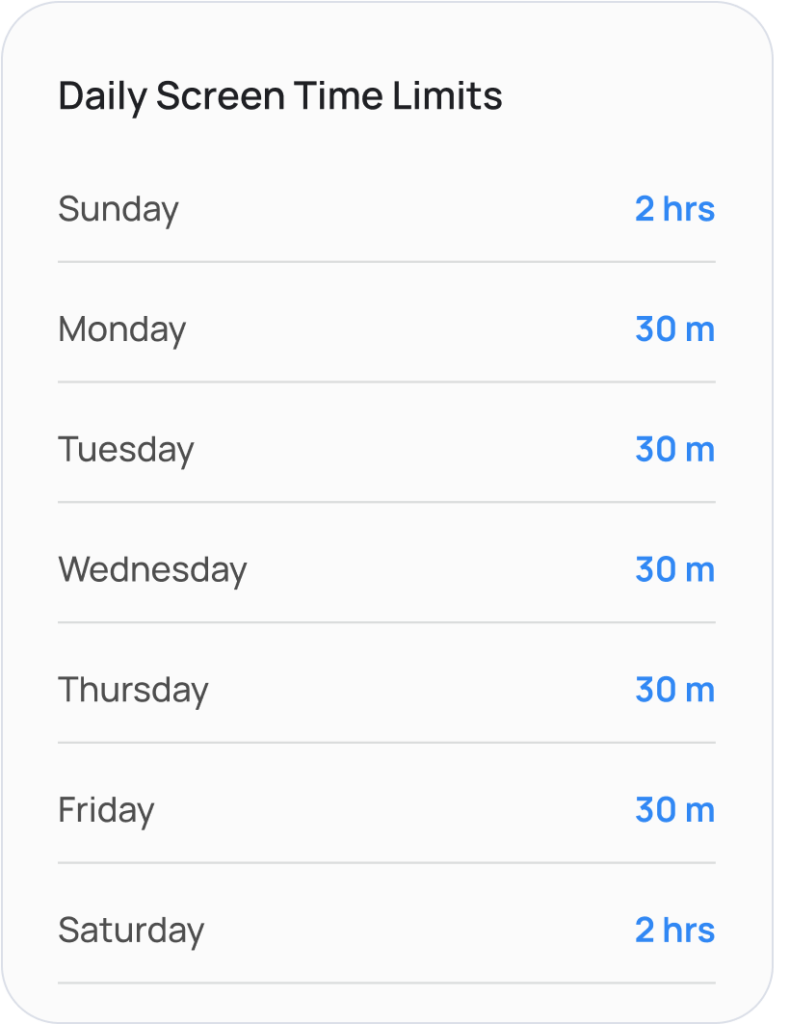
- Block Apps and Social Media: Mobicip allows you to block specific apps that you feel are distracting or inappropriate. For example, you can prevent access to TikTok or Snapchat while allowing educational apps to remain active.

- Track Location: Mobicip includes a location tracking feature that lets you know where your child is at any moment.

- Manage Across Multiple Devices: Mobicip works across various devices—smartphones, tablets, and computers. Whether your child uses an iPhone, an Android tablet, or a PC, Mobicip ensures that their activity is consistently monitored.
Configuring Privacy Settings on Social Media
Social media platforms like Instagram, TikTok, and Facebook all have built-in privacy settings you can adjust to keep your child’s profile secure. Here’s what you can do:
- Set profiles to private: On platforms like Instagram, make sure your child’s account is private so only approved followers can see their posts and activities.
- Limit friend requests: Some platforms allow you to block or restrict friend requests, so strangers can’t send connection requests or messages.
- Turn off location sharing: Many apps offer location-sharing features, but it’s best to turn them off, especially for younger children.
Safe Search and Secure Browsers
Safe Search: Most search engines, like Google, offer a SafeSearch feature that blocks explicit content from search results. You can activate this in your child’s browser settings, ensuring that inappropriate images, videos, or websites are automatically filtered out.
Secure Browsers: Consider installing a child-friendly browser explicitly designed for kids. Browsers like Kiddle or KidRex ensure that your child can only access kid-appropriate websites, filtering out harmful content before it even appears in search results.
Educating Your Child About Online Safety
Explain the importance of not sharing personal information
Teach your child that sharing details like their full name, address, school, or even birthday can expose them to risks. Let them know that online friends or strangers shouldn’t have access to this information. Personal information includes photos, videos, and even usernames that can reveal too much, like their location or age.
1. Recognize suspicious activities
Help your child identify red flags, such as messages from strangers, requests for personal info, or offers that seem too good to be true.
2. Use role-playing to teach responses
- Create scenarios where you pretend to be someone asking for personal info or making inappropriate comments. Ask your child how they would respond.
- Practice blocking and reporting. Show your child how to block or report users who make them uncomfortable on the platforms they use.
- Encourage them to tell a trusted adult immediately if something feels off, reinforcing that they won’t get in trouble for doing the right thing.
3. Maintain open communication:
Please encourage your child to share their online experiences with you, both positive and negative.
Monitoring Online Activities
Why Regularly Check Browser History and Online Interactions?
- Stay Informed with Browser History: Regularly reviewing your child’s browser history helps you understand what websites they are visiting, ensuring they aren’t exposed to inappropriate or dangerous content.
- Monitor Online Interactions: Checking their interactions on social media, messaging apps, and gaming platforms allows you to spot concerning behaviour such as contact with strangers, bullying, or suspicious activities.
- Be Aware of Private Browsing: Kids may clear their browser history or use incognito mode to hide their activities, so consistent monitoring of their online habits helps catch red flags early on.
Benefits of Using Mobicip for Monitoring Online Activities
- Monitor Browsing and App Usage: Mobicip lets you see which websites your child visits and what apps they use, even across multiple devices.
- Set Filters and Block Harmful Content: Mobicip allows you to automatically set filters based on age, blocking access to inappropriate or unsafe websites. This ensures your child doesn’t encounter explicit content or harmful information, even if they try to access it.
- Track Screen Time and Set Limits: You can monitor how much time your child spends online and set daily screen time limits to prevent excessive use.
- Receive Alerts for Suspicious Behaviour: With Mobicip, you can receive real-time alerts if your child attempts to access blocked websites or if a concerning behaviour is detected.
Encouraging Positive Online Behavior
Teach Children About the Long-Term Impact of Their Online Actions
- Help your child understand that everything they post online: photos, comments, and videos can leave a lasting digital footprint, even if deleted.
- Explain how colleges, employers, and others may look up their online history in the future and how harmful or inappropriate posts can affect opportunities down the line.
Encourage Respectful Communication
- Teach your child the importance of communicating respectfully online, even when disagreeing with others.
- Explain how bullying, hurtful comments, or hostile behavior online can harm others and lead to unnecessary conflicts.
- Please encourage them to use reporting features on social media platforms and games when they encounter rude or harmful behaviour instead of engaging with it.
Model Positive Online Behavior
Be a role model by practising respectful online communication and showing how to maintain privacy.
As we wrap up, remember – the internet can be fun and educational, but safety should always come first. As parents, it’s our job to guide our kids and protect their privacy. Take it one step at a time, and don’t hesitate to adjust as you learn what works best for your family. By setting clear boundaries, having open conversations, and using Mobicip parental controls, you can take proactive steps to protect your child from the many online threats they face, such as cyberbullying, inappropriate content, and privacy risks.
Why wait? Start the 7-day Mobicip free trial today and ensure your child’s online safety from the very first click.
FAQs
What are the signs that my child might be experiencing cyberbullying?
Look for sudden changes in behavior, such as becoming withdrawn, anxious, or secretive about their online activities. Frequent mood swings, avoiding social situations, or a drop in academic performance can also be signs of experiencing cyberbullying.
How can I talk to my child about online predators?
Start with an open conversation, explaining that only some online are who they say they are. Mobicip can assist by blocking suspicious contacts and sending alerts about unwanted online interactions.
What should I do if my child encounters inappropriate content online?
Stay calm and honestly discuss what they saw, reassuring them it’s okay to talk about it. Use this opportunity to adjust content filters. Mobicip allows you to filter harmful websites and ensure your child is browsing in a safe environment.
How can Mobicip help in ensuring my child’s online safety?
Mobicip provides comprehensive parental controls, including content filtering, app blocking, screen time management, and real-time monitoring.
Say hello to Sharon Monisha, R&D Software Engineer Intern at Mobicip and an enthusiastic blogger committed to children’s Internet safety. With a knack for detail and a passion for technology, Sharon merges her skills to guide parents through the digital world. When she’s not into research or crafting her next blog post, you’ll find Sharon exploring new technological trends and sharing her latest finds.
Leave a Reply