Why Choose Mobicip Over Kidslox
![]()
 ttt
ttt

Parental Control Feature Analysis
Cross Platform Solution
A robust parental control app should provide seamless functionality across all major platforms and devices.
Mobicip works seamlessly on Android, iOS, Windows, macOS, Kindle devices, and Chromebooks.
Kidslox supports Android, iOS, macOS, and Windows but lacks compatibility with other devices like Kindles and Chromebooks.

iOS Device Compatibility
Effective parental control apps should leverage iOS-specific features for a smoother and more integrated experience.
Mobicip offers seamless integration with Apple Screen Time, providing easy setup and comprehensive monitoring to manage your child’s device effectively.
Kidslox works on iOS devices but lacks advanced integration with Apple-specific features like Screen time.

Free trial
A free trial lets parents test a parental control app before committing to a subscription.
Mobicip provides a 7-day free trial with full access to all features, allowing parents to thoroughly explore its capabilities.
Kidslox offers a 3-day free trial, providing limited time to evaluate its functionality.

Screen Time Scheduling
Managing screen time effectively requires a parental control app with flexible scheduling features.
Mobicip’s Screen Time Scheduler lets you create custom schedules, block specific apps and websites during key hours, and even pause all devices for quality family time.
Kidslox allows you to set daily time limits and schedules, but its uniform rules for all time segments may lack the flexibility needed for varied routines.

Content Filtering and Monitoring
Effective content monitoring helps shield children from inappropriate material and promotes safe online exploration.
Mobicip ensures safety with content filtering across 20+ web categories and a profanity filter that blocks pages with specific keywords or inappropriate language.
Kidslox lacks advanced filtering technologies for comprehensive monitoring.

Social Media Monitoring
Monitoring social media helps protect kids from harmful content and unsafe interactions.
Mobicip monitors content on Facebook and Snapchat, sending real-time alerts for harmful or inappropriate activity.
Kidslox does not offer social media monitoring.

Blocking
Unrestricted access to apps and websites can expose kids to inappropriate content and distractions.
Mobicip provides robust app blocking with category-based options, a Whitelist-Only Mode for approved websites, and alerts for new app installations for enhanced control.
Kidslox enables permanent blocking of inappropriate apps, games, and websites.
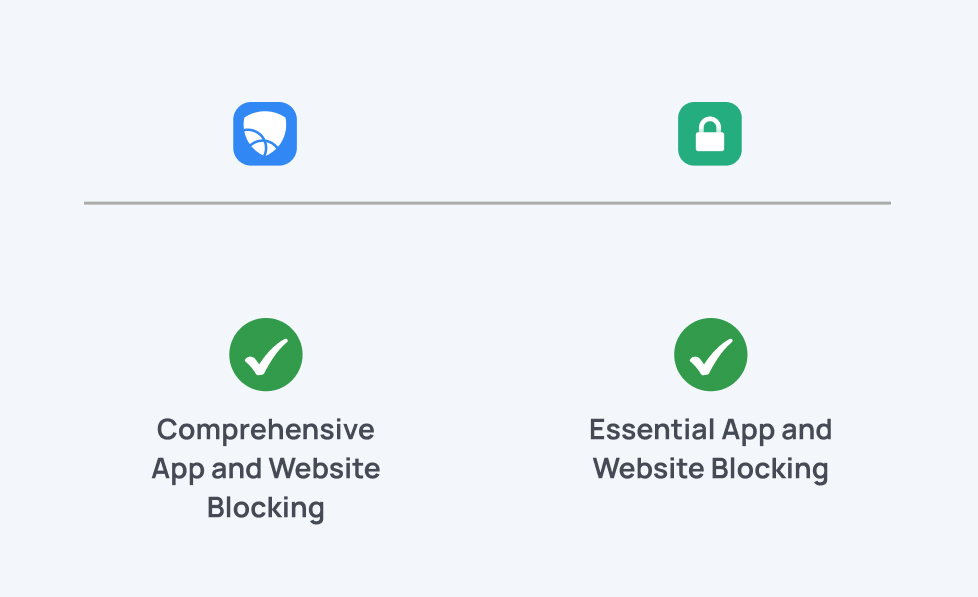
Activity reports and alerts
Staying informed about your child’s online behavior requires detailed reports and timely alerts.
Mobicip provides a detailed overview of browsing history, app usage, and screen time, along with real-time alerts to keep parents informed.
Kidslox offers basic activity reports but does not include alert features.

Uninstall Protection
Uninstall protection ensures kids can’t bypass parental controls by simply deleting the app.
Mobicip prevents unauthorized uninstallation by requiring a parent’s Apple account credentials on iOS.Additionally, uninstall attempts on Android are blocked unless authorized.
Kidslox allows parents to lock the app with a password to prevent kids from uninstalling it, but deleting the app disables all protections.

Location tracking
Location tracking ensures peace of mind by keeping parents informed about their child’s whereabouts.
Mobicip provides real-time location tracking and detailed location history.
Kidslox also offers real-time location tracking and history.

Additional Parent
Sharing parental control responsibilities is easier with support for multiple parent accounts.
Mobicip allows two parents or guardians to manage the same family account independently, ensuring shared supervision without sharing login credentials.
Kidslox does not support adding multiple parent accounts, requiring parents to share a single login for joint supervision.

Geofencing
Geofencing provides peace of mind by alerting parents when children move in and out of designated safe zones.
Mobicip’s geofencing feature allows parents to set virtual boundaries around key locations like schools or friends’ homes, with alerts when children enter or leave these areas.
Kidslox supports geofencing for essential locations, but its interface for setting boundaries is less user-friendly.

Trust and Privacy
Spyware features in parental control apps can significantly impact trust and privacy within families.
Mobicip focuses on alerts for potential issues, promoting trust and proactive engagement without invasive monitoring.
On Androids, Kidslox will take a screenshot of your child’s phone and send it to you anytime.

Child Accounts
Parental control apps should accommodate all your family’s devices for seamless management.
Mobicip supports managing up to 20 devices, making it ideal for larger families or households with multiple devices.
Kidslox allows for the management of up to 10 devices, suitable for smaller families or fewer devices.



Choose Kidslox if:
- You Only Need Core Features: Kidslox provides basic parental control features such as app blocking, location tracking, and simple activity reporting without advanced customizations.
- You’re Okay Without Social Media Monitoring
- You Have a Smaller Family: Kidslox allows management of up to 10 devices
- Geofencing Isn’t a Priority: While Kidslox includes geofencing, its interface is less intuitive, which may not appeal to parents seeking ease of use.
- You Use Non-iOS Devices: Kidslox is functional across Android, Windows, and macOS but doesn’t leverage advanced iOS-specific features like Apple Screen Time integration.
- You Don’t Need Multiple Parent Accounts: Kidslox requires parents to share a single login, which may suffice for families with only one active manager.
Choose Mobicip if:
- You Need Advanced Features: Mobicip offers robust parental control tools, including detailed activity reports, real-time alerts, and advanced app blocking options like category-based filters and Whitelist-Only Mode.
- You Want Social Media Monitoring: Mobicip monitors activity on Facebook and Snapchat, sending alerts for harmful or inappropriate content, making it ideal for families with teens and tweens.
- You Have a Larger Family: With support for up to 20 devices, Mobicip is perfect for larger households or families with multiple devices.
- You Use iOS Devices: Mobicip seamlessly integrates with Apple Screen Time, offering easy setup and excellent monitoring tailored for iOS users.
- You Need Geofencing
- You Want Strong Uninstall Protection: Mobicip requires parent credentials for uninstallation on both iOS and Android, ensuring children cannot bypass the controls.
- You Prefer a Longer Free Trial: Mobicip offers a 7-day free trial with full access to all features.
- You Need Multiple Parent Accounts
- You Value Comprehensive Cross-Platform Support: Mobicip works across Android, iOS, Windows, macOS, Kindle devices, and Chromebooks.
- You are on a budget: Mobicip offers budget-friendly plans starting from $2.99/month
- You want custom content filtering: The filtering options in Mobicip are plentiful.


What are Real Customers Saying About Using Kidslox?
Here are some concerns raised by parents on Play Store:
- Limited functionality and buggy performance: “The features are too basic to restrict children’s activities effectively. The app is riddled with bugs, making it a disappointing use of time and money.”
- Unreliable and stressful experience: “This app caused unnecessary stress by randomly locking my child’s phone, blocking apps unpredictably, and failing to grant additional requested time. It’s not worth the hassle.”
- No free trial and refund issues: “The app lacks a free trial, and despite promises, obtaining a refund within the first three days proved impossible.”
- Ineffective blocking and poor customer service: “The app fails to block Google and YouTube effectively, allowing easy access despite settings. Customer service refuses refunds, making it useless for regulating screen time.”
- Easy to bypass: “Despite proper setup, my child could delete the app effortlessly, rendering it ineffective for monitoring or control.”
What are Real Customers Saying About Using Mobicip?
Here are some feedbacks by parents regarding mobicip:
- Stress relief and peace of mind: “It’s great knowing that there is accountability. What great peace it is having it there for my family in these overbearing times of media overload. You are the best. Love your app!”
- Ensuring family safety online: “In particular for mobile phones it’s been so helpful getting reports and being able to limit times of use and restrict websites, giving me peace of mind.”
- Most user friendly parental control app: “Mobicip is the most user friendly parental app I have found with the great features I needed. I used them for about 5 years straight until I no longer had a need for monitoring. If I ever need to monitor any devices again I will definitely choose them. Great annual fee for what you get.”
- Great software and customer service: “I do greatly appreciate the great software you have developed and offer, and I feel it is a very good application. Thanks for your very prompt and nice customer service, it is greatly appreciated.”
